Managing Microsoft Server 2016 remotely
- Server Manager tool – running with WinRM or Windows Remote Management as a protocol
- Windows PowerShell remoting – running with WinRM or Windows Remote Management as a protocol
- Remote Desktop
- Management Console (MMC) – Running with remote procedure calls and WMI
New features and improvements introduced in Windows Server 2012:
- Work Folders
- DHCP failover capabilities
- IP Address Management Capabilities
- Dynamic Access Control
- Data deduplication.
- Storage spaces capability
- Storage tiers for storage spaces.
- Domain controller virtualization capabilities
- Clone domain controllers
New from Windows Server 2012 R2 now to Windows Server 2016
- Nano Server or Nano Edition
- Windows Containers
- Docker
- hyper-V and storage-based clusters
- Hot adding and removing a virtual memory and virtual network adapters to two running virtual machines.
- Nested virtualization
- PowerShell Direct
- shielded virtual machines
- Windows Defender
- Storage space is direct
- Storage replica
- Microsoft Passport integration
What’s Nano Server
Has been reduced to a size that is incredibly small. No GUI, But we can fully manage it remotely with all of our traditional tools– Server Manager, management console interfaces, PowerShell remoting.
We can use all of those tools to get into the server remotely and manage it the way we need to.Nano Server is ideal for several different scenarios;
- A compute host for Hyper-V virtual machines
- A storage host for scale-out file servers
- A DNS server
- A web server running IIS
- A host for applications that are developed for cloud
Join Nano Server 2016 into a domain
Create djoin file
djoin.exe /provision /domain adatum /machine nano-svr1 /savefile .\odjblob.txt
Join to domain
djoin /requestodj /loadfile c:\odjblob.txt /windowspath c:\windows /localos
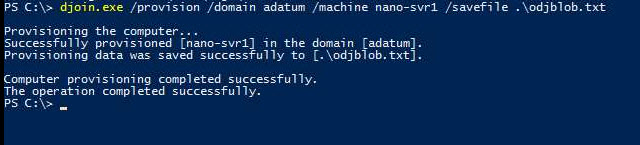
Modify TrustedHosts using PowerShell
Set-Item WSMan:\localhost\Client\TrustedHosts “172.16.0.1”
Start PowerSell session with $ip
Enter-PSSession -ComputerName $ip -Credential $ip\Administrator
Change firewall rules
netsh advfirewall firewall set rule group=”File and Printer Sharing” new enable=yes
Exit PowerShell
Exit-PSSession